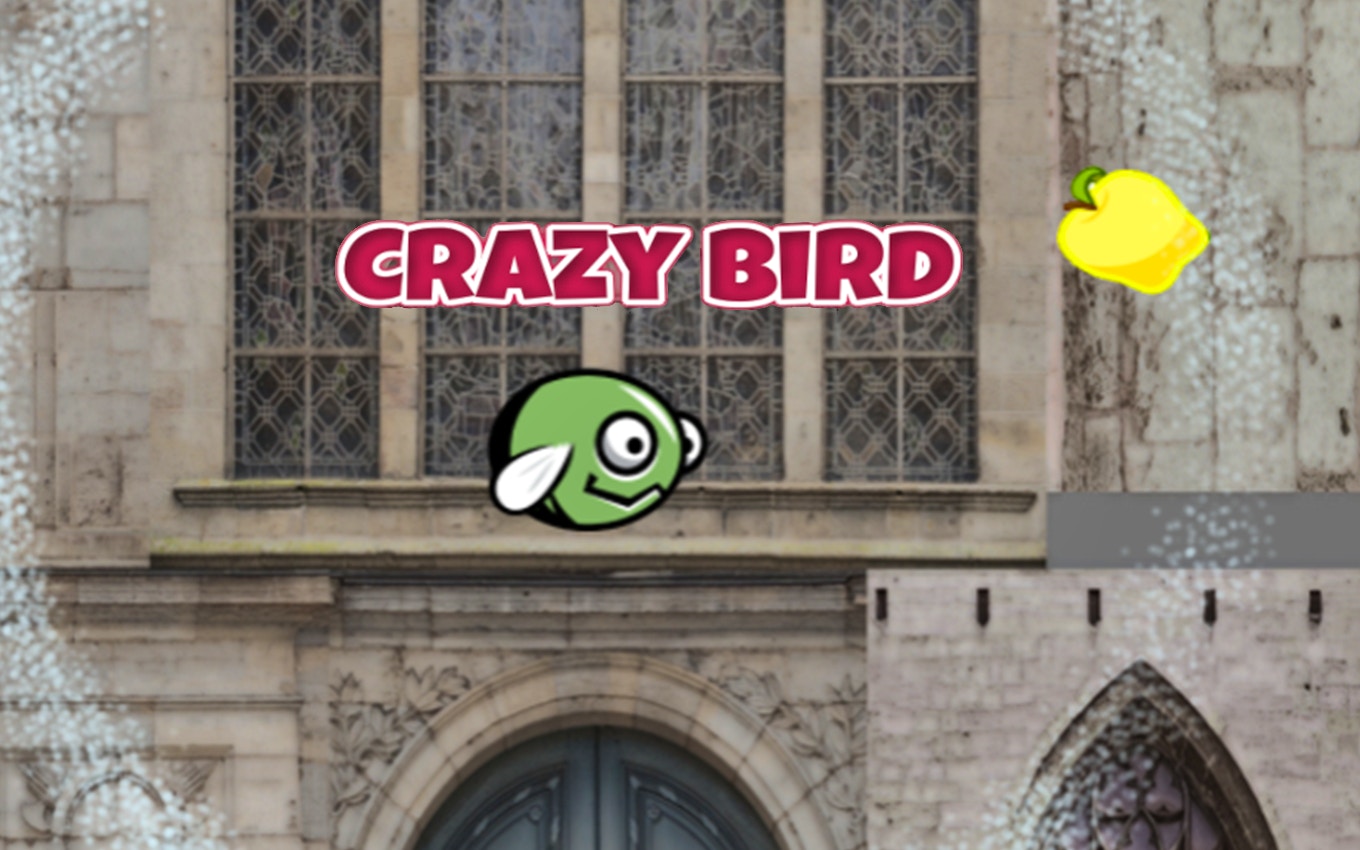Bouncing Squirrel
Bouncing Squirrel Game for Kids Video Game Play Instructions Starting the Game Select the play button in the bottom center of the game’s welcome screen to bring up the level select screen. Initially only the first level is unlocked. As you beat a level you unlock the next level. Your web browser automatically saves your game progress. The welcome screen has a full screen mode in the upper right corner and a sound control button in the lower right corner. Game Controls Desktop Use your mouse left click button at the start of the level to send the squirrel flying. Use your arrow keys to move left and right to move the paddle so you can keep bouncing the squirrel. Touchscreen devices Tap the squirrel on the screen with a finger to start the level. Use the on screen controls to move your paddle. Controls & indicators The upper left corner of the screen shows how many of the 3 acorns you collected in the current level. The upper right corner of the screen has 4 buttons: shift to full screen mode, pause game, control game sound, and go back to the level select screen. Game Play Movement When you move your paddle it continues to move in the direction you last moved it until it bounces off a well. Your squirrel bounces off your paddle and the bricks at an angle depending on where it hits them. You can move your paddle before shooting the squirrel into play if there is a specific part of the level you would like to fire from. Levels This game has 20 levels which are unlocked sequentially. Levels do not have a time limit, but you get a single “ball” or squirrel for each stage (unless you unlock the cherry power up). Each level is beat when all the bricks on it are destroyed. Most bricks take multiple hits each to defeat. Bricks with a crack in them only have 1 hit remaining. When breaking bricks that are low on the playing field try to keep the ball vertical as you can so you do not have to make sharp lateral movements.